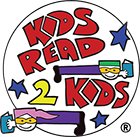Surviving School with Mike Tholfsen from Microsoft Education
Fall 2021 • Expert Advice
Mike Tholfson, Principal Group Product Manager at Microsoft Education, gives his best tips and the must-have apps for surviving the school year. For more of his ‘Micro Tips,’ check him out on YouTube and TikTok.
By KidsRead2Kids Team
1. Hi Mike, thank you so much for joining us! We are big fans of your YouTube and TikTok channels, which have been a wonderful resource throughout the pandemic (we love the Inclusive Classroom playlist!). What inspired you to start sharing your ‘Micro Tips’?
During the pandemic, all these teachers were in a huge sort of desire to learn information at warp speed, because everyone had to go online, in like a week. So, I was getting pummeled on Twitter with a lot of questions. Like, ‘How do I do this? What about this? What should I do here?’ And, and I found I was answering the same question a lot.
On a whim, I made a little video to say, ‘Hey, here's how to do that.’ And I think on Twitter, the video had like 50,000 views. I didn’t even know what a YouTube channel was. So yeah, I just sort of fiddled around and put up a few videos, and then it became kind of a pandemic hobby.
2. As the Principal Group Product Manager at Microsoft Education, what does your position entail? Take us through your typical day-in-the-life!
Product managers at Microsoft are a mix of people who figure out the product roadmap, they work a lot with customers, and they figure out what problems we need to solve. I work closely with our engineering team and the designers. At Microsoft, there are three core disciplines to build products. There's engineering, design, and product management, it's like a little triangle. So, we work together closely.
So, things like Immersive Reader, I've been the product manager on for a while. I've been working on Reading Progress, the new thing, top-secret for like two and a half years. So, it's nice to finally be able to talk about it. I also work on OneNote Education and Class Notebook.
Then all the other stuff, like YouTube and Twitter, is not my main job. I just do that to help evangelize the stuff that we work on as well.
3. You've worked on over 20 Microsoft apps and platforms. Do you have a favorite that you use the most in your life?
I'd probably say OneNote. I've been a OneNote diehard for a long time. I actually worked on the OneNote team from 2004 until 2010. I was an engineering manager on the OneNote team long ago. Then I left the team and I worked on other stuff, and I came back to the OneNote team in 2014. I changed over to become a product manager and I work exclusively on OneNote in the education space. I'm kind of a diehard one fan. That's probably my favorite.
4. What feature do you wish people knew more about?
Honestly, in general, the one that I wish people knew more about is the Immersive Reader. A lot of people use it now, but I present online at a lot of different conferences and webinars. The number of people who have just plain never heard of Immersive Reader is still stunning to me. I mean, I don't blame them. It's our own fault. I guess we're not spreading the word enough.
But that one I think everyone should know about and it's made a lot of people happy and made a lot of lives easier with reading. So I think that the Immersive Reader is one that we still have work to do on letting the world know about it.
5. Where can we find the Immersive Reader within Microsoft products?
It's built into a lot of Microsoft products. My little bell slogan that I developed over the years is, I say, built-in, mainstream, non-stigmatizing, and free. It's built into Word, OneNote, Teams, Flipgrid, Forms, Lens, Whiteboard, Outlook, Edge Browser, and Minecraft Edu.
It's built into many, many, many places. We released it for PowerPoint, we just announced Excel Web is getting it soon, and there’ll be more ones we announce. The idea is, we’re building it into as many Microsoft products as possible. We try to make it accessible. It's usually on the View menu of the product, depending on how the product is structured.
The Immersive Reader is now available for third parties to integrate as well. So that means non-Microsoft products can integrate it. There are like 175 different companies or apps that have integrated the Immersive Reader outside of Microsoft. So that allows it to be used almost anywhere at that point.
6. How can the Immersive Reader be integrated into other platforms?
You have to write code to integrate the Immersive Reader. We have something that's called a Software Development Kit, an SDK. When a third party integrates Immersive Reader, it uses something that's called Azure Services, and Azure is our cloud. We charge micropayments for Immersive Reader when partners integrate it. It's not expensive at all. It's actually not designed to make us a lot of money, but we have to design it. But we don't make a big profit off it. But we also give $3,500 in Azure credits to every nonprofit.
7. Many kids with learning differences struggle to manage assignments. Between your job, YouTube, and TikTok, how do you manage your deadlines?
It's a good question. People have asked me that before too. They're like, ‘How do you keep track of all this stuff you got going on?’ It's not an official system, but I have a system of productivity that I put in place for myself. It's usually a combination of Outlook and OneNote. I've given this advice many times internally to people, where I say, ‘You don't have to use my system, but I recommend you have a system.’ You need a system to track and figure out and manage this stuff.
OneNote is great for having all your stuff organized and being able to find stuff that you forget. There are lots of different tools you can use to manage deadlines. I also like Outlook because universal for all my stuff.
When you get any job, there are other people who you depend on for deadlines too. It's not just you. You have to kind of manage other people's deadlines with your own. So, I have a system where, if there is something important that I need, I will track what I need from the other person too. So, I know what I need to do and what I need from other people. Also, if you get asked the same questions a lot, I templatized stuff that I'm always sending the same answers to over and over again. There are ways you can do that like within seconds, versus three minutes every single time.
My dad did this as a kid and I just have a digital version. Because when you get to be my age, you can't remember stuff like pass about an hour. My dad used to write lists and have a little notecard in his pocket. So, I have that same thing, where I capture whatever I need to do in a list that I manage and organize in Outlook. And then I have got a bunch of other stuff in OneNote. All my brain is in OneNote.
8. This school year has been difficult for teachers and students alike. What app or product would you recommend for those starting classes in the Fall?
So, remember, I told you my favorite program is OneNote, right? Another thing that I worked on actually came from a hackathon. It's not rolled out broadly, so it's only in private beta now, but it is being tested, and we're going to roll it out probably by Fall. It's called OneNote Live Captions.
Microsoft Translator is a free tool for phones and mobile devices. So, let's say you're a student, and your teacher wants to give you an accommodation. The teacher can get this free app called Translator for their phone. So basically, the teacher generates a QR code or a five-digit code, the student opens up OneNote, and there's this thing called OneNote Live Captions. Once you’ve accessed that, you can enter the QR code that the teacher gave you.
Everything the teacher is saying starts captioning in real-time, and you can translate in over 100 languages. You can pause the captions, highlight it, make the text bigger, hit play again, and it'll catch you back up. Basically, not only is it coming through in real-time in the language you chose, but when it's done, it will automatically save that page into your OneNote binder.
So you can take notes in real-time, while the captions are going, and you can record audio in OneNote. Because OneNote has audio recording already built-in, you can take your notes out loud. If that's not distracting for the class, it depends on where if you're remote or not.
We’re working to roll it out to Mac and iPad, this fall as well. So it'll be either in broad beta this fall, or hopefully by October. So we'll see.
9. What advice would you give to kids who dream of working with Microsoft?
It depends. For engineering, there's obviously computer science and computer engineering. But for product management, like I'm in, computer engineering is a good one. Computer science, for some people, is rough, unless you're really into it. Some people might not want to go that deep, but you still need a really solid, understanding of the fundamentals of how computer systems work. So computer engineering or software engineering can be useful.
But also there's the customer side and really understanding problem-solving and working with customers. A lot of what we do is talking to customers and looking for patterns of things that are happening, that aren't black and white. A lot of times it's fiddling around and prototyping and experimenting.
Whatever industry you're really interested in, learn a lot about it. There's so much you can learn by just really digging deep into the industry and learning things like, ‘Who are the top influencers? What are the top products? What are they talking about? What are the conferences they're presenting at?’ There's a bunch you can learn without writing a single line of code.
A lot of times, especially for the smaller and medium-sized companies, they'll appreciate that a lot. If you not only know about these things, you have a perspective and you have thoughts about it. Being able to talk coherently about whatever industry that you're interested in, is useful.
Persistence is also a big one. For almost every single thing that I've worked on, the most important part was persistence. There's a lot of people who have a lot of good ideas. But it takes a ton of work and persistence and getting told no 1000 times. If you give up after they say no three times, then you didn't try hard enough. Oftentimes, your first idea is not a good idea. You have to fiddle around with it, you have to go around and find out what didn't work.
With this Reading Progress I’ve been working on for a while, that's been all over the place since we first had the very original idea. It's nothing like the original idea that we had. But that's because we worked with hundreds of teachers and reading experts, and just iterated and iterated. So I think persistence is a big one.
10. What interested you in working in education? Were you a big reader growing up? Did you have a favorite book or author?
When I was growing up, I read a lot of science fiction. I was a big Ray Bradbury fan. My dad was a science fiction person. So, I read a lot of Isaac Asimov, Ray Bradbury, Robert Heinlein, and also Stephen King, which think now like I would never want my daughter reading that at this age.
But I kind of fell into education on an accident. It wasn't something that I had a plan for. But I love it. I always tell people, and it's funny because initially, it sounded silly. But I feel like now it’s not as silly as it used to sound. Our goal is to help literacy at a world scale. Microsoft is a world-scale company.
For hundreds of countries, we have services that scale around the world. We made Immersive Reader and now we're working on Reading Progress. And I would say, pay attention to that one, because it's going to be getting better. We have a lot of plans. But that's something where, if we can make it free, and we can make it world scale, sign me up.